Medical Billing: A 10-Step Process
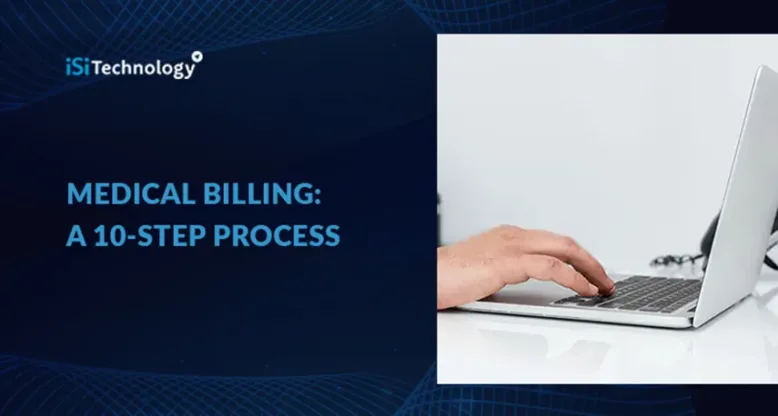
Medical billing is a lengthy process. In fact, most billers agree that there are at least 10 regular steps to thoroughly and correctly complete the lifecycle of a claim. This might sound intimidating, but in reality, the process is a logical one. Below you’ll find each step and what should be happening at this point in the process.
Medical Billing Process Steps
Medical billing isn’t always an easy process, but it’s a lot simpler when you understand how to achieve your goals. We highlighted each of the 10 steps below to help get you started!
Patient Registration
Before every appointment, front-end staff should collect personal and insurance information from patients. This is usually done in the waiting room before a patient is taken to their appointment room. Even if a patient’s insurance information hasn’t changed, it’s still important to ask for verification that coverage hasn’t changed at all, along with personal information like address and phone number.
Establish Financial Responsibility
This is done by verifying a patient’s insurance coverage. Based on coverage, a patient’s entire appointment and procedure could be covered, partially covered, or not covered at all. Either way, the patient will sign a document certifying that they will pay for any additional charges not covered by their payer.
Create the Superbill
After the appointment, it’s time to create the superbill. The superbill consists of all patient and insurance information, details about the appointment, and the corresponding medical codes. This bill is used to prepare an insurance claim.
Prepare the Insurance Claim

Once the superbill is created, it’s time for billers to turn all that data into something useful: an insurance claim. Billers are responsible for putting all information into whatever format is required by the payer, while making sure that the information and codes are all correct and will result in a clean claim. The best way to ensure this is the case is with NEMT billing software.
Submit the Claim
At this point, the claim is either submitted to a clearinghouse for further review, or directly to the payer.
Monitor Claim Status
It’s important to monitor claim statuses in case any errors are found. If you’re using billing NEMT software, it’s easy to watch for errors and correct them right away for resubmission.
Error Management
If you receive a rejected or denied claim, you’re going to want to address the problem as soon as possible. Sometimes it’s a simple fix, and other times you might have to do some digging for the right information. Either way, it’s important to avoid letting it sit for too long—otherwise, you could end up losing out on money.
Create Patient Statements

The claim is processed, and now it’s time to create a patient statement containing all services performed and billed for. The statement will show the total cost, including how much the insurance company covered and what is still owed by the patient.
Patient Follow Up
If a remaining balance isn’t paid on time, you’ll have to follow up with the patient. If the bill still isn’t paid at that point, you may have to call a collections agency.
Reporting
After the medical billing process is complete, reports are created for future reference, so your team can figure out how to improve.
Stop Billing Claims Without Software
Seriously, billing manually is only wasting your time and money. If you’re tired of an inefficient medical billing process, reach out to iSi Technology today to book a free demo of our NEMT Medicaid billing software!
